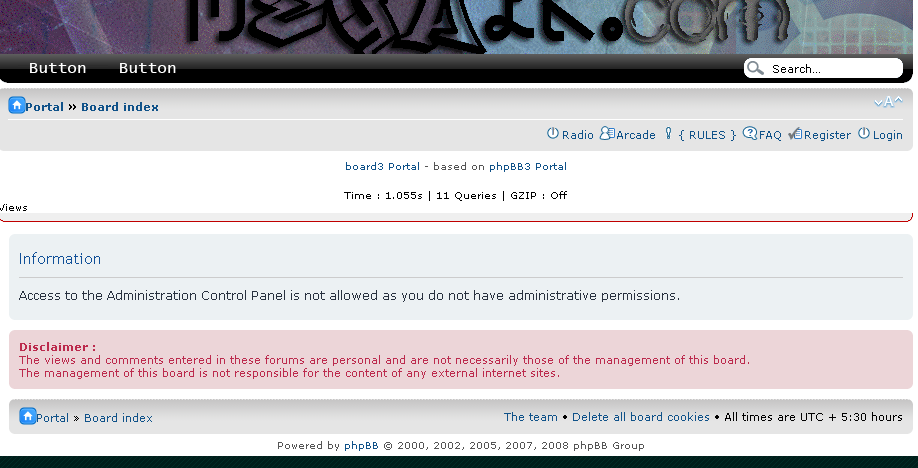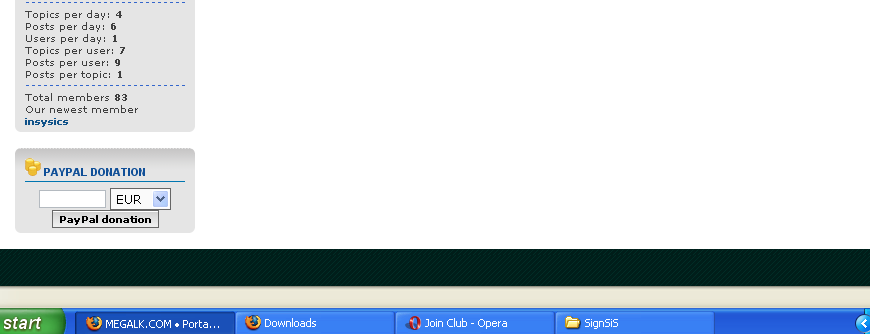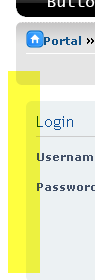Page 1 of 1
Using some blocks on the index
Posted: 12. December 2008 14:50
by dragz
Your Portal Version: 1.0.0RC3
Your phpBB Type: Standard phpBB3
MODs installed: No
Your knowledge: Beginner
Boardlink: http://www.megalk.com
What have you done before the problem was there?
Not a problem
What have you already tryed to solve the problem?
Description and Message
Hi there. Thanks for the great mod. I have a little question. Can I use the Recent block and
Latest global announcements blocks on the index page? Is it possible?
Thanks for your time
Re: Using some blocks on the index
Posted: 12. December 2008 16:26
by Kevin
Better to ask here.

Re: Using some blocks on the index
Posted: 12. December 2008 16:42
by dragz
What? I tried using
Code: Select all
<!-- INCLUDE portal/block/recent.html -->
in index_body.html but it didn't work. Look at my site now. I removed the right bar and it looks nice

Still couldn't figure out how to add the shoutbox

Re: Using some blocks on the index
Posted: 13. December 2008 02:38
by Dyo
Hi,
you also have to include the scripts to fill the *html-template with some live.
Code: Select all
if ($portal_config['portal_recent'])
{
include($phpbb_root_path . 'portal/block/recent.'.$phpEx);
}
This is only for recent, for every other block only use the script-include from portal.php.
If you want it on index you can include it in index.php at board-root. I think the best place should be after the include for the portalview-includes.
Just try it, and post the result, I didn't test it.
Code: Select all
// Add for Portalview of complete Board
include($phpbb_root_path . 'portal/includes/portalview.' . $phpEx);
It also shpould work to add it in portalview-includes, but it will include on every page, so it's not a goog idea to do so.
Regards
Dyo
Re: Using some blocks on the index
Posted: 13. December 2008 08:17
by dragz
I didn't get it. Can you explain what to do step by step?
Thnaks
Re: Using some blocks on the index
Posted: 13. December 2008 14:36
by Dyo
I did in in my
demoboard as an example for you, but its only done for prosilver.
Open: index.php
find:
Code: Select all
// Add for Portalview of complete Board
include($phpbb_root_path . 'portal/includes/portalview.' . $phpEx);
Code: Select all
// this is added to use of recentblock in index
if ($portal_config['portal_recent'])
{
include($phpbb_root_path . 'portal/block/recent.'.$phpEx);
}
Code: Select all
<!-- INCLUDE forumlist_body.html -->
Code: Select all
<!-- INCLUDE portal/block/recent.html -->
Re: Using some blocks on the index
Posted: 14. December 2008 16:53
by dragz
I screwed up adding the mod mod_portalview and now I'm tring to fix it,

I'll post a secreenshot later. I wont give up cuz this is the best
Re: Using some blocks on the index
Posted: 14. December 2008 17:03
by dragz
Because I don't need the bar on the right hand side I didnt do the overall footer edits. As far as I know I have done everything correctly but the site looks like this
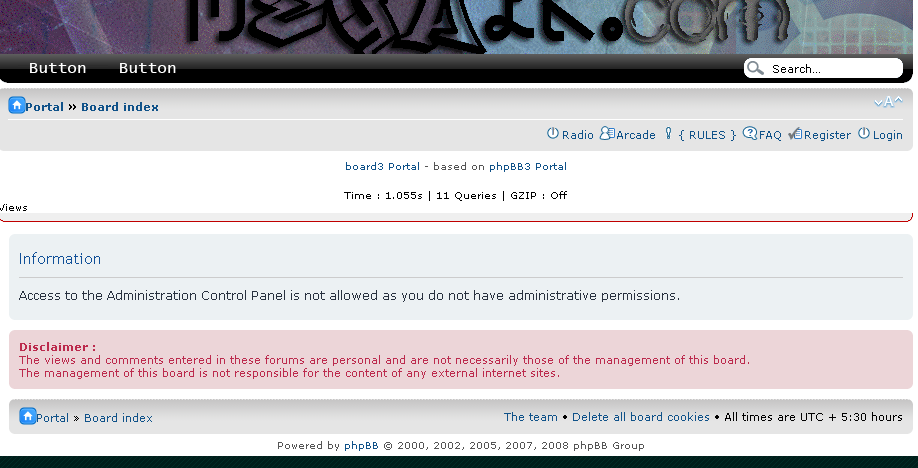
Re: Using some blocks on the index
Posted: 14. December 2008 19:11
by Dyo
well, to do this, you also have to edit the footer cause of the endinmg tags of the tables.
So do the normal edits on the overall_footer.html and than remove everything between:
and
Re: Using some blocks on the index
Posted: 17. December 2008 18:32
by dragz
Sorry for being late to reply, Im supposed to study cuz my exam is on Sunday, I did as you said but there is still things wrong, I'm using the 3.0.4 and I couldn't find what is causing these problems,
1st thing, some fonts are too large

2nd, No footer in the portal, simply, the end of the page looks like this,
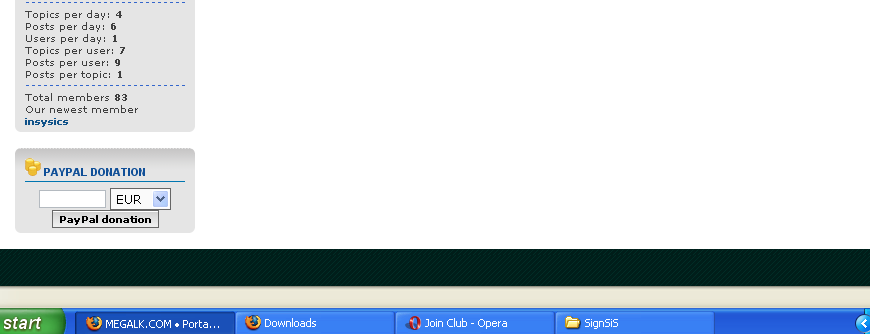
3rd Blocks are not aligned properly on the login page
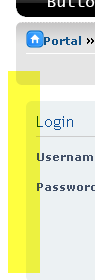
Re: Using some blocks on the index
Posted: 17. December 2008 18:42
by Dyo
Could you please add a user for me to your forum and send me the username and password?
I'de like to have a look at the html-sourcecode.
Re: Using some blocks on the index
Posted: 5. December 2010 08:11
by vova_ob
Hello,
I want make
index page with recent block.
My style is
subsilver type
But your method, is not work:
Open: index.php
find:
Code: Select all
// Add for Portalview of complete Board
include($phpbb_root_path . 'portal/includes/portalview.' . $phpEx);
after add:
Code: Select all
// this is added to use of recentblock in index
if ($portal_config['portal_recent'])
{
include($phpbb_root_path . 'portal/block/recent.'.$phpEx);
}
open style/prosilver/template/index_body.html
find:
Code: Select all
<!-- INCLUDE forumlist_body.html -->
before add:
Code: Select all
<!-- INCLUDE portal/block/recent.html -->
Help me!!
Give correct instruction for intagration resent block in index page.
Thank you

Re: Using some blocks on the index
Posted: 5. December 2010 15:13
by archivar
Hi vova_ob,
For the subsilver2 You must still be done here:
open style/subsilver2/template/index_body.html
find:
Code: Select all
<!-- INCLUDE forumlist_body.html -->
before add:
Code: Select all
<!-- INCLUDE portal/block/recent.html -->