Page 1 of 1
KB Archiv EN: Board3 Portal 1.0.x - Installation & Setup
Posted: 21. January 2017 17:28
by Kevin
How to ... get rid of blank pages in forum/portal
After the installation of Forum/Mods/Portal you just see a blank page.
This error is usually caused by bad edits of a php-file.
Open the file and go the very beginning (line 1).
The file must start with
and nothing else, especially no blank space or a blank line.
The very end of the file (last line) must be
and nothing behind, especially no blank space or a blank line.
If you find blank space(s) and/or a blank line(s) there, just delete them.
Now save the file und upload it.
After that go and clear the phpBB3-cache.
Now the file should be displayed properly.
Quicklink:
Code: Select all
[url=http://www.board3.de/knowledge/kb_show.php?id=3]Knowledge Base: How to ... get rid of blank pages in forum/portal[/url]
Where can I find installation instructions?
Posted: 21. January 2017 17:29
by Kevin
First you will have to unpack the downloaded zip with the Board3-Portal-archive.
Please keep the folder structure of the archive.
In it's root-folder you will find both
install.xml and
modx.prosilver.en.xsl
Open
install.xml in your browser (you don't need to open modx.prosilver.en.xsl as this file only contains style stuff for install.xml).
After opening install.xml your browser may display a warning concerning active content. You should allow the execution of active content to have the file displayed correctly.
In the top right corner of the screen you will find the option "Select Language". The file will be shown in English by default, you may change the language here. To do so you must be connected to the internet.
Now you can read which files are included in the package and where to upload them.
Also you can see which Original-phpBB-files have to be edited.
Please check the DIY-section at the lower end of the file, it contains instructions for manual edits which can not be done by the installer.
An online version of the install instructions can be found here:
portal_docs/install.xml
Quicklink:
Code: Select all
[url=http://www.board3.de/knowledge/kb_show.php?id=22]Knowledge Base: Where can I find installation instructions?[/url]
Can't find the .htaccess file
Posted: 21. January 2017 17:29
by Kevin
In some cases it is neccessary to edit the
.htaccess file, especially when you want to direct your users to the portal page (portal.php) as the front page of your forum instead of the forum index (index.php).
How to edit
.htaccess for this purposes is described in
install.xml which is part of the download package.
The most common problem is then, that some forum admins don't find the
.htaccess file in the root folder of their phpBB3 installation.
Since
.htaccess is a hidden file, some FTP-programs don't display it by default. In this case you should enable your FTP-program to display hidden files.
In some other FTP-programs you will have to set "show dot-files" to display files, which don't have any character left off the dot, which usually separates the prefix from the suffix (just like "
.htaccess").
After enabling your FTP-program like described above, you should be able to see and to transfer the altered file to your web server.
Quicklink:
Code: Select all
[url=http://www.board3.de/knowledge/kb_show.php?id=8]Knowledge Base: Can't find the .htaccess file[/url]
Table 'your_db.PORTAL_CONFIG_TABLE' doesn't exist
Posted: 21. January 2017 17:30
by Kevin
Code: Select all
SQL ERROR [ mysql4 ]Table 'your_db.PORTAL_CONFIG_TABLE' doesn't exist [1146]An sql error occurred while fetching this page. Please contact an administrator if this problem persists.
Please add the changes to the
includes/constants.php as described in the
install.xml
If you've done it already, please make sure you've uploaded the file to your webspace.
Quicklink:
Code: Select all
[url=http://www.board3.de/knowledge/kb_show.php?id=27]Knowledge Base: Table 'your_db.PORTAL_CONFIG_TABLE' doesn't exist[/url]
How to upload the Board 3 Portal files correctly
Posted: 21. January 2017 17:30
by Kevin
Then you probably didn't upload the files as instructed.
Open an FTP client like Filezilla and connect to your website. After that browse to the part where your phpBB3 forum is located. In the left window, open the root folder of the board3 Portal package.
That's the way it should look now:
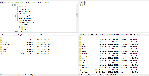
Mark everything in the left window and upload it:

Now, you'll just have to do the edits as instructed in the install.xml. As mentioned in the KB, always make backups before editing your files.
Quicklink:
Code: Select all
[url=http://www.board3.de/knowledge/kb_show.php?id=43]Knowledge Base: How to upload the Board 3 Portal files correctly[/url]
Solution: Language file xyz.php couldn't be opened!
Posted: 21. January 2017 17:32
by Kevin
If the board language is set to a language other than English, it's not enough to upload just the language files from the root folder:
/root/language/en/*.*
Other language files are contained in the directory "/language
s/
your language" which is located ABOVE the root portal directory in the package (zip) file!
This is because the MODX-Packaging-Guidelines dictate that
additional language files have to be in the directory "/language
s" rather than in the /root/ directory of the package.
Independent from that your language files have to be uploaded in the "/languag
e/
your language" directory of your forums!
Quicklink:
Code: Select all
[url=http://www.board3.de/knowledge/kb_show.php?id=30]Knowledge Base: Solution: Language file xyz.php couldn't be opened![/url]
Installer error message: need to be founder / admin
Posted: 21. January 2017 17:32
by Kevin
If you receive an error while trying to install the portal, that you have to be logged in as founder / Admin, please search in
root/install_portal/install.php for:
Code: Select all
if( $user->data['is_registered'] && $auth->acl_get('a_') )
{
and
Code: Select all
} else {
include($phpbb_root_path . 'install_portal/style/layout_header.'.$phpEx);
echo '' . $user->lang['INSTALLER_ERROR'] . '';
echo '' . $user->lang['INSTALLER_NEEDS_ADMIN'] . '';
include($phpbb_root_path . 'install_portal/style/layout_footer.'.$phpEx);
}
and delete the code.
Don't forget to upload the modified file to your webspace.
Here is a already modified installer, if you don't want to do the changes yourself:
download/file.php?id=130 (Version 1.0.2)
Quicklink:
Code: Select all
[url=http://www.board3.de/knowledge/kb_show.php?id=14]Knowledge Base: Installer error message: need to be founder / admin[/url]
phpbb.com Knowledge Base
Posted: 21. January 2017 17:33
by Kevin
Many questions regarding the installation and maintenance of phpBB3 are answered in the
phpBB.com Knowledge Base.
It's worth a try:
http://www.phpbb.com/kb/3.0
Portal doesn't show up? Purge Cache!
Posted: 21. January 2017 17:33
by Kevin
You have uploaded the portal- and the edited phpBB-files to your server and the portal doesn't appear?
Then go and read
Changes to forums styles ...
Quicklink:
Code: Select all
[url=http://www.board3.de/knowledge/kb_show.php?id=18]Knowledge Base: Portal doesn't show up? Purge Cache![/url]