Your Portal Version: 1.0.5
Your phpBB Type: Standard phpBB3
MODs installed: Yes
Your knowledge: Beginner
Boardlink: http://www.friendzpoint.com
What have you done before the problem was there?
Cant Find entries
What have you already tryed to solve the problem?
i try to find just
Description and Message
I need absolution template changes if someone have please post
i cant find any entry
Absolution Template changes
-
Khamosh-Saya
Topic author - Valued Contributor
- Posts: 50
- Joined: 9. February 2009 08:11
- phpBB.de User: Khamosh-Saya
- phpBB.com User: Khamosh-Saya
-
Khamosh-Saya
Topic author - Valued Contributor
- Posts: 50
- Joined: 9. February 2009 08:11
- phpBB.de User: Khamosh-Saya
- phpBB.com User: Khamosh-Saya
Re: Absolution Template changes
sorry mistake i found it 
-
Khamosh-Saya
Topic author - Valued Contributor
- Posts: 50
- Joined: 9. February 2009 08:11
- phpBB.de User: Khamosh-Saya
- phpBB.com User: Khamosh-Saya
Re: Absolution Template changes
Marc my Left and Right Block background color is Blue why?
-
Marc
- Dev
- Posts: 2504
- Joined: 17. July 2008 21:08
- phpBB.de User: marc1706
- phpBB.com User: Marc
- Location: Clausthal-Zellerfeld / München
- Contact:
Re: Absolution Template changes
I don't know, maybe a screenshot might help. But if you edited the files as instructed and used the block config for Absolution, it shouldn't look that way.
-
Khamosh-Saya
Topic author - Valued Contributor
- Posts: 50
- Joined: 9. February 2009 08:11
- phpBB.de User: Khamosh-Saya
- phpBB.com User: Khamosh-Saya
Re: Absolution Template changes
marc i didnot still Change mine Style Completly coz i m working mean i m installing Mods
see this screenshot
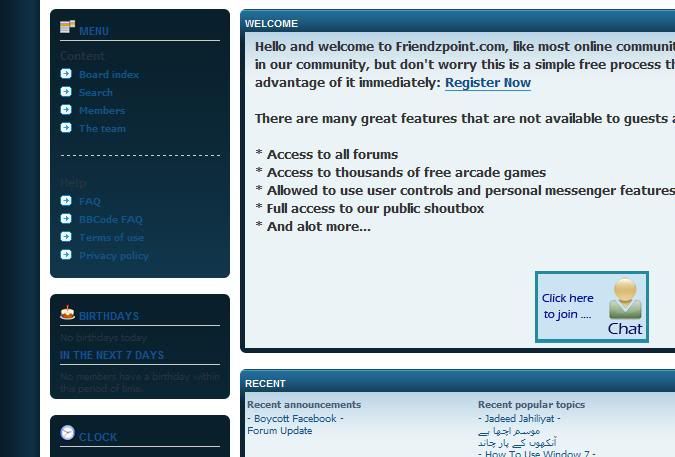
see this screenshot
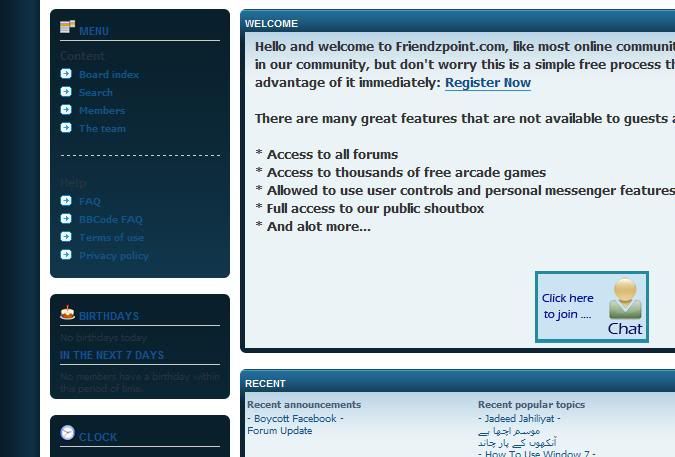
-
Marc
- Dev
- Posts: 2504
- Joined: 17. July 2008 21:08
- phpBB.de User: marc1706
- phpBB.com User: Marc
- Location: Clausthal-Zellerfeld / München
- Contact:
Re: Absolution Template changes
If you use the style config you can find here, it will look different.
-
Khamosh-Saya
Topic author - Valued Contributor
- Posts: 50
- Joined: 9. February 2009 08:11
- phpBB.de User: Khamosh-Saya
- phpBB.com User: Khamosh-Saya
Re: Absolution Template changes
Thanks marc but last time i change the config file i dont know why it was not changed
well its working fine thanks for help
well its working fine thanks for help
-
t-readyroc
- Active Member
- Posts: 2
- Joined: 3. June 2010 20:38
- phpBB.com User: t-readyroc
Re: Absolution Template changes
I'm also experiencing difficulties. I've attached a screenshot. The files that are missing from the display (arrowbullet, custom-cat-header-/left/right, etc) all exist on the server. I checked out the colours.css file, & the {T_THEME_PATH} variable doesn't seem to be setting correctly. Specifically, when I examine absolution/theme/print.css in a browser (using webdeveloper), the variable is getting set to: ./styles/absolution/theme/images/custom-cat-header.gif
I guess this is why the images aren't showing up? I've gone through all of the steps you've outlined three times now, & even got someone else to watch over my shoulder on the last go-around. Any help would be appreciated.

I guess this is why the images aren't showing up? I've gone through all of the steps you've outlined three times now, & even got someone else to watch over my shoulder on the last go-around. Any help would be appreciated.

-
t-readyroc
- Active Member
- Posts: 2
- Joined: 3. June 2010 20:38
- phpBB.com User: t-readyroc
Re: Absolution Template changes
Wanted to add that if you go to the board index, the theme loads up without issue, so it seems this is a portal-related problem.

Now that I've gone back & looked at it some more, the variable that I questioned above actually is getting set correctly, the problem is that if I inspect that particular element in the first screenshot, the custom-cat-header divs aren't being set anywhere in the code that I can see. I did indeed copy over the _block_config.html code into the prescribed location as well (& do get the information in the ACP).
Browsing directly to the URL of each of these graphical elements (arrowbullet/custom-cat-headers) does show that they are public & available at the correct locations.

Now that I've gone back & looked at it some more, the variable that I questioned above actually is getting set correctly, the problem is that if I inspect that particular element in the first screenshot, the custom-cat-header divs aren't being set anywhere in the code that I can see. I did indeed copy over the _block_config.html code into the prescribed location as well (& do get the information in the ACP).
Browsing directly to the URL of each of these graphical elements (arrowbullet/custom-cat-headers) does show that they are public & available at the correct locations.
