Zip codes do not work in the Hungarian ...
For example, I typing in Kecskemet, which is 6000, does not require data from any weather.
Can someone help me?
Code: Select all
// Weather START
include($phpbb_root_path . 'portal/block/weather.'.$phpEx);
// Weather END Code: Select all
// Weather START
include($phpbb_root_path . 'weather.'.$phpEx);
// Weather END 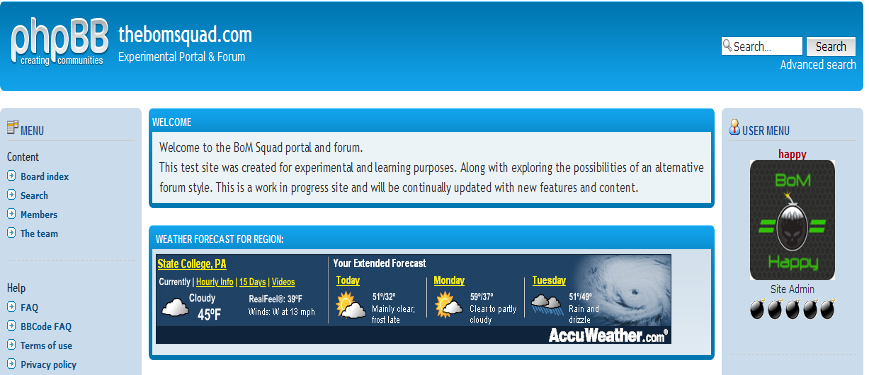
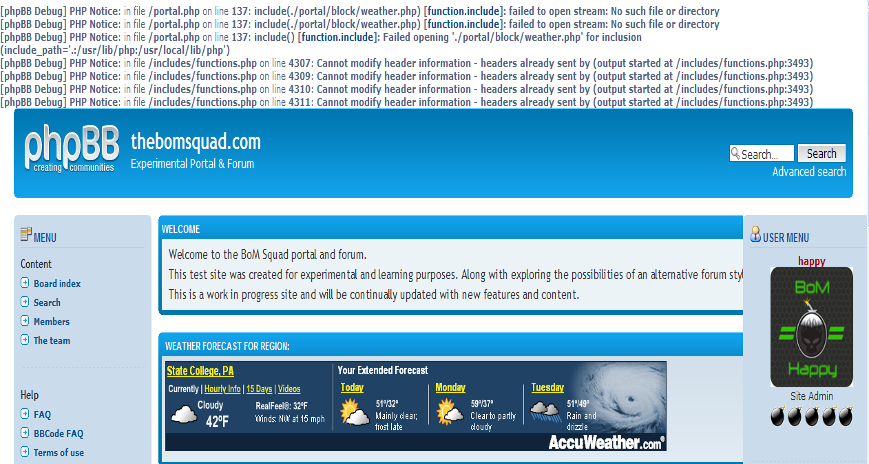
I just had the same issue with this yesterday, and I'm not sure how to fix it. I'd really like a weather widget in my index, rather than the portal, and am curious how to make the change. Where would I put the above code in index.php?stitch wrote:Hello all,
Just dropped in and seen this mod. OMG!!! I have been wanting amod like this ever since phpbb3 came about. There has been a weather mod in development for over 2 years now and I can't wait any longer.
I see that this mod is for a portal. I do not use a portal on my board but would like to integrate this into my index page. I have tried using the code that is provided here but when I useCode: Select all
// Weather START include($phpbb_root_path . 'includes/weather.' . $phpEx); // Wether END
But all I get is a blank page unless I comment it out. How hard would this be to do? Any help would be greatly appreciated. Like I said I have been searching for mod like this for over 2 years now.
Thanks
Code: Select all
if (!defined('IN_PORTAL'))
{
exit;
}
Code: Select all
<div align="center" style='width: 708px; height: 90px; background-image: url( http://vortex.accuweather.com/adcbin/netweather_v2/backgrounds/lightning_708x90_bg.jpg ); background-repeat: no-repeat; background-color: #000000;' ><div id='NetweatherContainer' style='height: 74px;' ><script src='http://netweather.accuweather.com/adcbin/netweather_v2/netweatherV2ex.asp?partner=netweather&tStyle=dark2&logo=1&zipcode={WEATHER_ZIP}&lang=eng&size=11&theme=lightning&metric=0&target=_self'></script></div><div style='text-align: center; font-family: arial, helvetica, verdana, sans-serif; font-size: 11px; line-height: 16px; color: #FDEA11;' ><div style='float: left; padding-left: 10px;'><a style='color: #FDEA11' href='http://www.accuweather.com/us/CO/DENVER/80201/city-weather-forecast.asp?partner=accuweather&traveler=0' TARGET="_blank" >Weather Forecast</a> | <a style='color: #FDEA11' href='http://www.accuweather.com/maps-satellite.asp' TARGET="_blank" >Weather Maps</a> | <a style='color: #FDEA11' href='http://www.accuweather.com/index-radar.asp?partner=accuweather&traveler=0&zipcode={WEATHER_ZIP}' TARGET="_blank" >Weather Radar</a> | <a style='color: #FDEA11' href='http://hurricane.accuweather.com/hurricane/index.asp' TARGET="_blank" >Hurricane Center</a></div><img style='float: right; padding-right: 5px;' src='http://vortex.accuweather.com/adc2004/common/images/misc/netweather_v2/adcwhite.png' /></div></div>
Code: Select all
<div class="forabg">
<div class="inner">
<span class="corners-top"><span></span></span>
<ul class="topiclist">
<li class="header"><dl><dt>Weather Forecast for Region: {WEATHER_ZIP}</dt></dl></li>
</ul>
<ul class="topiclist forums">
<li><dl>
<dd class="posts_portal" style="border-left:45px">
<div style='width: 728px; height: 90px; background-image: url( http://vortex.accuweather.com/adcbin/netweather_v2/backgrounds/hurricane_728x90_bg.jpg ); background-repeat: no-repeat; background-color: #0F243A;' ><div style='height: 74px;' ><script src='http://netweather.accuweather.com/adcbin/netweather_v2/netweatherV2.asp?partner=netweather&tStyle=dark2&logo=1&zipcode={WEATHER_ZIP}&lang=eng&size=11&theme=hurricane&metric=0&target=_self'></script></div><div style='text-align: center; font-family: arial, helvetica, verdana, sans-serif; font-size: 11px; line-height: 16px; color: #FDEA11;' ><img style='float: right; padding-right: 5px;' src='http://vortex.accuweather.com/adc2004/common/images/misc/netweather_v2/adcwhite.png' /></div></div>
</div>
</dd>
</dl></li>
</ul>
<span class="corners-bottom"><span></span></span>
</div>
</div>
<br style="clear:both" />Go to your file, portal/block/weather.php and make sure that there are no spaces before <?phpcLinch3r wrote:I like this mod a lot, but cannot get it to work correctly on my site. I've read through the forum and tried many different ways to fix it including using the updated codes that Goldstar dad and mikey12561 had posted. But still had no luck. I created a custom zip code field in the UCP, edited the portal.php, created a weather.html, and have edited center block of portal - /public_html/portal/styles/prosilver/template/portal/portal_center.html as was suggested in the forum as well. And purged cache along the way.
Not sure if I'm having issues because I am running the forum using a sub-domain? http://www.forum.thebomsquad.com
Below are 2 screenshots of the forum portal. The first one has no edits to the portal.php file. The second screen shot shows error when inserting the code in portal.php
orCode: Select all
// Weather START include($phpbb_root_path . 'portal/block/weather.'.$phpEx); // Weather END
Without edit to portal.phpCode: Select all
// Weather START include($phpbb_root_path . 'weather.'.$phpEx); // Weather END
With edit to portal.php