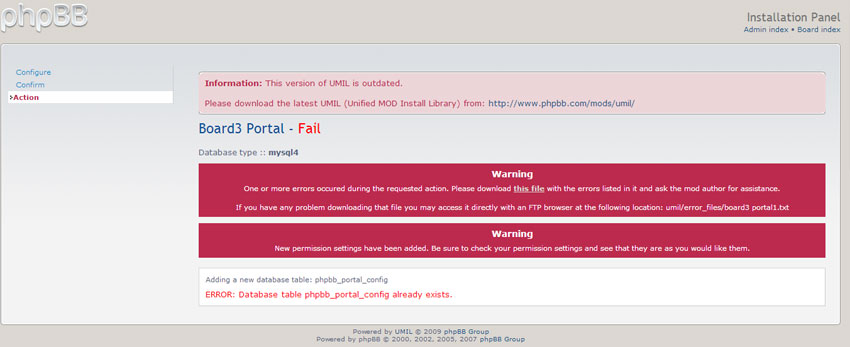
Internal server error after posting
Forum rules
Before creating a new support thread, please take a look at the board3 Portal FAQ and use the search!
Many questions have already been answered.
Before creating a new support thread, please take a look at the board3 Portal FAQ and use the search!
Many questions have already been answered.
Re: Internal server error after posting
Tried again to install 2.0.1 and get this error message: How to fix this problem once and for all?
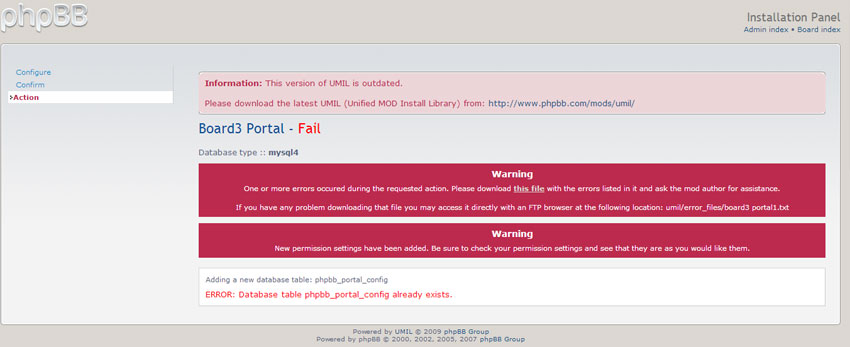
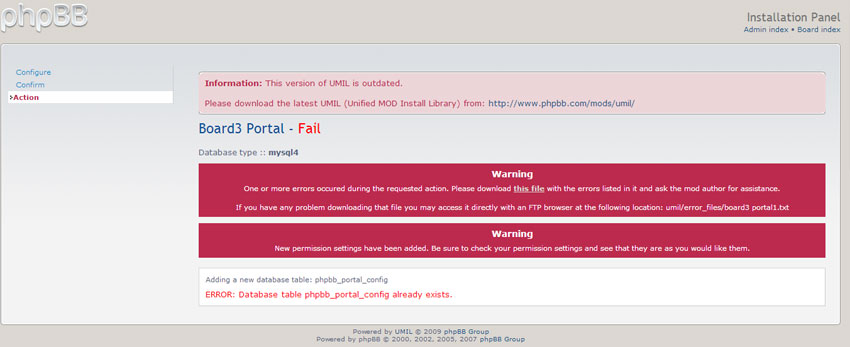
-
Marc
- Dev
- Posts: 2504
- Joined: 17. July 2008 21:08
- phpBB.de User: marc1706
- phpBB.com User: Marc
- Location: Clausthal-Zellerfeld / München
- Contact:
Re: Internal server error after posting
As I've already told you before, first try to uninstall Board3 Portal 2.0.1 if that's possible. Then also try to uninstall 1.0.6 if that is possible. Both using the installer and the appropriate files for those versions. Afterwards undo all edits of Board3 Portal to your files (see install.xml). Once you cleaned up your mess you should be able to install Board3 Portal 2.0.1 without issues.
Re: Internal server error after posting
trust me I followed the instructions but got this:
Board3 Portal
PHP Version: 5.2.17
DBMS: MySQL 5.0.96-log
phpBB3 Version: 3.0.11
Adding a new database table: phpbb_portal_config
ERROR: Database table phpbb_portal_config already exists.
If there are still tables in the database after uninstall, can they just be deleted?
Board3 Portal
PHP Version: 5.2.17
DBMS: MySQL 5.0.96-log
phpBB3 Version: 3.0.11
Adding a new database table: phpbb_portal_config
ERROR: Database table phpbb_portal_config already exists.
If there are still tables in the database after uninstall, can they just be deleted?
-
Marc
- Dev
- Posts: 2504
- Joined: 17. July 2008 21:08
- phpBB.de User: marc1706
- phpBB.com User: Marc
- Location: Clausthal-Zellerfeld / München
- Contact:
Re: Internal server error after posting
Yes, you can just delete the additional tables Board3 Portal creates.
Re: Internal server error after posting
I got it working. Thanks!
With the Portal Modules, how do I move "Recent" topics to the left column?
With the Portal Modules, how do I move "Recent" topics to the left column?
